개요 #
통합발송 관련하여 관리용 API 를 소개합니다.
템플릿 목록 조회 #
메시지허브 콘솔에서 등록한 채널별 템플릿 목록을 조회합니다.
▶ Request
URL
GET /msg/v1/template/all HTTP/1.1
Authorization: Bearer {token}
Content-Type: application/json
Host: api.msghub.uplus.co.kr
Header
| Name | Type | Required | Description |
|---|---|---|---|
| Authorization | String | true | 사용자 인증 토큰 |
Requeset body
| Name | Type | Required | Description |
|---|---|---|---|
| ch | String | true | 채널 (mms/rcs/alimtalk/friendtalk/push/smart) |
| listCnt | Integer | true | 조회할 템플릿 목록 수 (1,10,…) |
| pageIdx | Integer | true | 페이지 번호 (1,2,3,…) |
▶ Response
| Name | Type | Description |
|---|---|---|
| code | String | 결과 코드 |
| message | String | 결과 코드 설명 |
| data[] | Object | 템플릿 목록 |
| data[].tmpltId | String | 템플릿 ID |
| data[].tmpltName | String | 템플릿 이름 |
| data[].senderType | String | 발송유형 (발송채널) |
| data[].msgKind | String | 메시지 구분 (RCS의 경우, 정보성/광고성) |
| data[].msgType | String | 메시지 타입 (default 1) |
| data[].tmpltStatus | String | 템플릿 승인 상태 |
| data[].regDt | String | 등록일자 |
| data[].updDt | String | 최종 수정일자 |
▶ Sample
Curl
curl -X GET "https://api.msghub.uplus.co.kr/msg/v1/template/all?ch=mms&listCnt=1&pageIdx=1" -H "accept: */*"
Response
{
"code": "10000",
"message": "성공",
"data": [
{
"tmpltId": "TPLqlWWqL9",
"tmpltName": "fdsfdsfsdf",
"senderType": "SMS",
"msgKind": "",
"msgType": "",
"tmpltStatus": "완료",
"regDt": "2022-09-29 10:34:01",
"updDt": "2022-09-29 10:34:01"
}
]
}
참고
결과 코드 참고
(웹화면) 템플릿 상세 화면 #
메시지허브 콘솔에서 등록한 템플릿의 상세내용을 조회합니다. (웹 팝업)
▶ Request
URL
GET /msg/v1/template/detailPop HTTP/1.1
Authorization: Bearer {token}
Content-Type: application/json
Host: api.msghub.uplus.co.kr
Header
| Name | Type | Required | Description |
|---|---|---|---|
| Authorization | String | true | 사용자 인증 토큰 |
Requeset body
| Name | Type | Required | Description |
|---|---|---|---|
| ch | String | true | 채널 (mms/rcs/alimtalk/friendtalk/push/smart) |
| tmpltId | String | true | 템플릿 ID |
▶ Response
템플릿 내용을 보는 화면이 팝업됩니다.
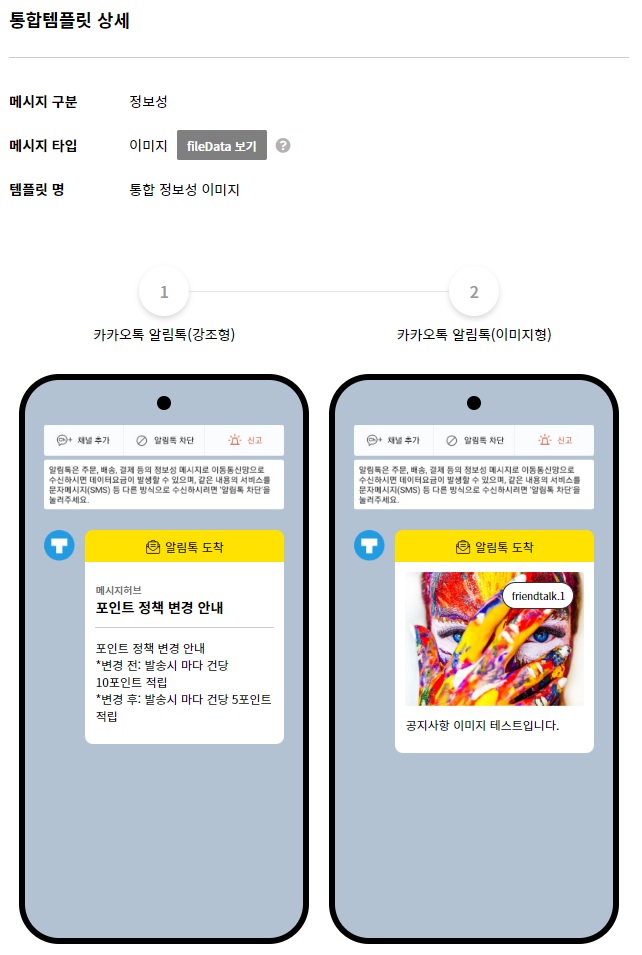
▶ Sample
Curl
curl -X GET "https://api.msghub-qa.uplus.co.kr/msg/v1/template/detailPop?ch=mms&tmpltId=1" -H "accept: */*"
참고
결과 코드 참고
템플릿 상세 조회(api) #
메시지허브 콘솔에서 등록한 템플릿의 상세내용을 조회합니다. (api)
▶ Request
URL
GET /msg/v1/template/get HTTP/1.1
Authorization: Bearer {token}
Content-Type: application/json
Host: api.msghub.uplus.co.kr
Header
| Name | Type | Required | Description |
|---|---|---|---|
| Authorization | String | true | 사용자 인증 토큰 |
Requeset body
| Name | Type | Required | Description |
|---|---|---|---|
| tmpltId | String | true | 통합템플릿 ID |
▶ Response
| Name | Type | Description |
|---|---|---|
| code | String | 결과 코드 |
| message | String | 결과 코드 설명 |
| data[] | Object | 데이터 |
| data[].tmpltCode | String | 템플릿 코드 |
| data[].msgKind | String | 메시지 종류 |
| data[].msgType | String | 메시지유형 |
| data[].tmpltTitle | String | 템플릿 제목 |
| data[].tmpltInfo | String | 템플릿 정보 |
| Name | Type | Description |
|---|---|---|
| tmpltInfo[] | Object | 데이터 |
| tmpltInfo[].ch | String | 채널 |
| tmpltInfo[].data | String | 메시지 종류 |
| tmpltInfo[].data.msg | String | 메시지 내용 |
| tmpltInfo[].data.callback | String | 발신번호 |
▶ Sample
Curl
curl -X GET "https://api.msghub.uplus.co.kr/msg/v1/template/get?tmpltId=TPL1IY6GGW" -H "accept: */*"
Response
{
"code": "10000",
"message": "성공",
"data": {
"tmpltCode": "TPL1IY6GGW",
"msgKind": "I",
"msgType": "BASE",
"tmpltTitle": "통합발송 머지O",
"tmpltInfo": [
{
"ch": "SMS",
"data": {
"msg": "#{고객}님, 확인합니다",
"callback": "0269496227"
}
}
]
}
}
참고
결과 코드 참고